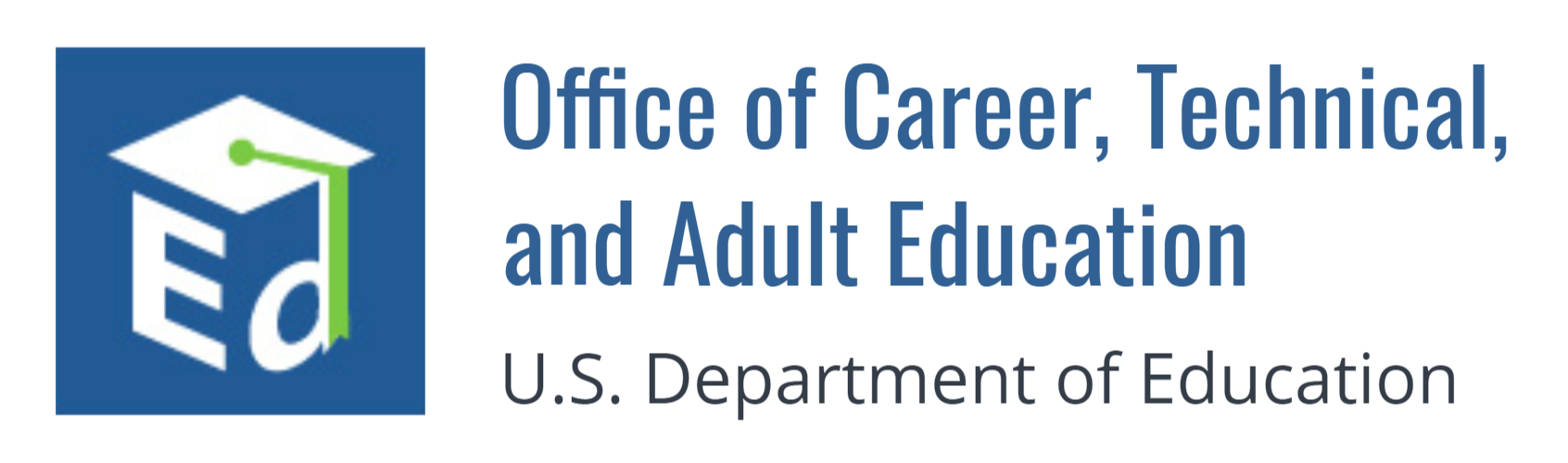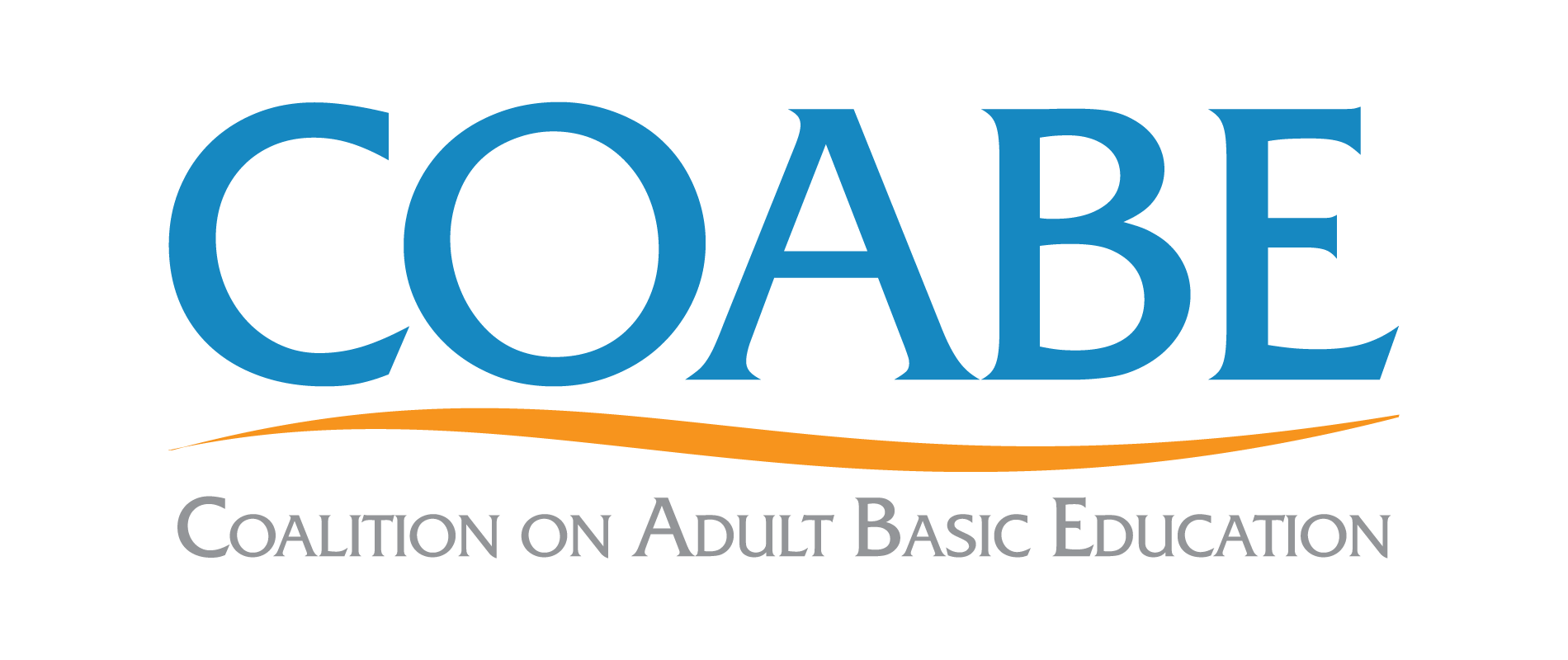Data Files and Analysis Tools
The Data Files and Analysis Tools page provides researchers with the information they need to access and work with PIAAC data. Below, you will find relevant links to the National Center for Education Statistics (NCES) National Data Files and International Data Files, Trend Data Files, Additional Resources, and Data Analysis Tools offering helpful guidance for those wishing to conduct analyses.
U.S. National Data Files
All U.S. data files are available for download in SAS, SPSS, or ASCII formats and come with documentation, such as codebooks and background compendia.
Public Use: U.S. Household and Prison databases can be found under the NCES Data Files section of the NCES PIAAC website. The Household files contain variables not found in the international databases, such as race/ethnicity and health information.
Restricted Use: The NCES Data Files page also details restricted use data files for data that were suppressed in the public-use dataset. These files contain more detailed information, such as continuous age and earnings variables, and require an application to obtain access.
International Data Files
Public Use: International PIAAC data can be found on the PIAAC Data and Tools page of the international OECD PIAAC website. Background questionnaires for all countries are found under the Documentation tab. The international data files can be downloaded in SAS, SPSS, or CSV formats.
- U.S. 2012, 2014, & 2017 data files
- Other participating countries’ 2012, 2014, & 2017 data files
- To access the Australian Public Use File, please write to microdata.access@abs.gov.au
Trend Data Files
National
Rescaled restricted-use U.S. data files from the National Adult Literacy Survey (NALS), the International Adult Literacy Survey (IALS), the Adult Literacy and Lifeskills Survey (ALL) contain rescaled literacy (IALS, ALL, & NALS) and numeracy (ALL) scores that can be used in trend analysis with PIAAC scores. They are available in SPSS format and require an application to obtain access.
International
Rescaled public-use files for IALS and ALL from the U.S. and all other participating countries can be requested by emailing infostats@statcan.gc.ca. The request should specify "rescaled public-use data files for IALS (1994-1998) and ALL (2003-2008)". They are available in SPSS and SAS format and are accompanied with an Open Data License that does not require a signature. Users will then be signed up to an Electronic File Transfer (EFT) service where they can download the requested files through the EFT portal.
Additional Resources
International Log Files (PIAAC 2012 Round 1 countries) contain a record of the interactions between respondents and the PIAAC computer testing application during the course of the assessment. They are useful for better understanding test-taking behavior and the strategies and processes followed by respondents in responding to test items. Individual records can be matched with corresponding background and cognitive response data available in the PIAAC PUFs using the SEQID variable. PIAAC log file data are available for 18 countries that participated in the first round of the PIAAC study (PIAAC 2012) including the United States.
U.S. PIAAC synthetic restricted use files (S-RUFs) are available to researchers outside the U.S. to prepare computer code for the analysis of PIAAC data on the U.S. household restricted use files (RUFs). The U.S. household RUFs contain some variables that are not included in the US international household PUFs as well as data for some international variables at greater levels of disaggregation than available in the PUFs. The structure of the S-RUFs is similar to that of the actual household restricted use files, allowing researchers to develop and test computer code for analytical routines. As the data on the S-RUFs are synthetic, no conclusions can be drawn from the output generated.
Data Analysis Tools
Before working with PIAAC data, be sure to read our "What You Need to Consider" guide and to watch modules 2 and 4 of the Distance Learning Data Training (DLDT) for PIAAC (beneath Assessments: International) before beginning any analysis in order to learn more about the statistical procedures and methods for proper analysis of PIAAC datasets.
For further questions about using PIAAC data, visit our Q&A page or contact us at piaac@air.org.
NCES PIAAC International Data Explorer (IDE)
An interactive online tool provided by NCES to produce customizable tables and graphs by selecting from hundreds of PIAAC international and U.S. background variables. Users can conduct significance testing, regression, and gap analysis. For additional information, please view the How to use the IDE training video.
Software
For working with PIAAC data, the following statistical packages’ add-ons take into account the complex sampling and assessment design of PIAAC to produce accurate results:
SAS® Macro and its User Guide
SAS® and SPSS® syntax through IDB Analyzer - a user-friendly Windows (version 15 or higher) interface. Please visit module 5 of the Distance Learning Dataset Training (DLDT) for PIAAC (in the Assessments: International section) for an instructional video on the IDB Analyzer.